Love & Vice [Ongoing] - Version: R16
Developer:
MakinWaves
Consider supporting the dev if you like the game and want them to do what they love. Click on dev's link for more info.
Release Date: 9 August, 2025
Game Size: 4.15 GB
Censorship: Uncensored
Game Engine: HTML
Current Game Version: R16 (Ongoing)
Total Views: 25.6K
Post your problem in our Discord server for faster response. Click here to join.
Game Informations
Shaken from your self-deprecating routine you embark on a journey to find your place in the world. It’s up to you to choose your path, and how you treat the people you meet along the way. Perhaps you want to be charming and irresistible to the ladies? Or do you simply want to twist them into your playthings?
Save for R11 through to R16 Content. Check character settings on the computer to customize to your liking.
How to install?
- Extract Release 16 folder
- Run the html file
System Requirements:
- Dual Core Pentium or equivalent Processor.
- Intel HD 2000 or equivalent Graphics.
- 4.15 GB of free disk space (Recommended to have twice as much free disk space than this).
Love & Vice - Ongoing - Version R16 Download Links
Confused about how the downloading works? Here is a handy guide
Android APK Fileknot Transfaze Fileknot (Patch Only R15 to R16) Transfaze (Patch Only R15 to R16)
Mac OS Fileknot Transfaze Fileknot (Patch Only R15 to R16) Transfaze (Patch Only R15 to R16)
Linux Fileknot Transfaze Fileknot (Patch Only R15 to R16) Transfaze (Patch Only R15 to R16)
Android APK Mega Pixeldrain Gofile Datanodes Vikingfile Mega (Patch Only R15 to R16) Pixeldrain (Patch Only R15 to R16) Gofile (Patch Only R15 to R16) Datanodes (Patch Only R15 to R16) Vikingfile (Patch Only R15 to R16)
Mac OS Mega Pixeldrain Gofile Datanodes Vikingfile Mega (Patch Only R15 to R16) Pixeldrain (Patch Only R15 to R16) Gofile (Patch Only R15 to R16) Datanodes (Patch Only R15 to R16) Vikingfile (Patch Only R15 to R16)
Linux Mega Pixeldrain Gofile Datanodes Vikingfile Mega (Patch Only R15 to R16) Pixeldrain (Patch Only R15 to R16) Gofile (Patch Only R15 to R16) Datanodes (Patch Only R15 to R16) Vikingfile (Patch Only R15 to R16)
Report only if Mega link or all links except Mega are unavailable. More details about it
Walkthrough and Guide
R15 Start Save File: FILEKNOT - ANONZIPCustom Character Mod: FILEKNOT - ANONZIP
Custom Character Mod: FILEKNOT - ANONZIP
Custom Character Mod Installation:
Extract or copy the mod files into game folder. The characters have to be loaded in the game within the strip club and from the modelpack folder by choosing the JSON file.
Custom Character Mod Features:
Characters can be added/updated to the strip club by loading the character JSON file from the model pack folder.
Blackjack and gym events can be created for these characters. The option for Mod Manager can be found under "Upgrades" in the strip club.
Mod Manager includes the following functionality-
- Character Template Editor
- Add Model Template for for creating characters for the mod
- Load character pack file to view the contents.
- Create character pack file.
- Remove model from the game.
Character Template Editor features:
- Edit character details like name, profile picture thumbnail and credits.
- Load profile picture and thumbnail in the editor on edit.
- VIP Room events can be created, edited and previewed.
- Optional gym event creation with fixed scene parameters.
- Blackjack events can be created, edited and previewed.
- Current game custom VIP characters can be loaded into editor from help menu
Readme included about the information of mod file created and tools that can be used for helping with the content for the custom characters.
Blackjack
The blackjack game can be accessed in the game after unlocking the VIP Rooms event in the strip club. The option will be available in the computer at home or at the strip club. The mod also include multiplayer to play against other people online.
Android Guide:
Getting the game to run on android
For now your best bet is to make use of the JoiPlay app. I've done a quick test of L&V on this and it seems to work pretty well.
old - out of date info:
You likely need a screen size of 6 inches or larger, and should play in landscape view. I suggest you prevent your browser from opening/closing it's address bar via scrolling while playing if possible. If you experience problems, please report them in the thread and make sure to specify you are playing on android.
Android support should be considered a beta for now, it might not work and requires a bit of work to get it running at all. If you just want a hassle free experience, I'd suggest waiting until a web version is available.
Due to some nonsense with the way android deals with you running html files from a browser, you may experience difficulty getting the game to run properly. The easiest browser to get the game running on for me was Opera.
Try to download and run the html file from your browser, if you experience an error message, missing images or event text, try the instructions below.
(This is based on android 10)
All directories provided in this guide are based on my own phones. You may have to adjust the directories if your device places files in different places. As a general tip, downloading a file explorer app like X-plore can help you locate and manage your files better than the default file browser.
Opera:
- simply type/paste the address to the download folder in the address bar
Code:
/storage/emulated/0/Download/
2. This should open a simple file explorer, just navigate to the game's html file and run it
OR
writing the entire address to the game's html file, mine was at
Code:
/storage/emulated/0/Download/Love & Vice R2/Love _ Vice.html
Make sure to verify the path to your own file if you experience problems!
Firefox:
This may not work at all depending on your device/Firefox version. I tried to get it running on two phones, one older, running a slightly older version of Firefox, and a newer one. The older one works but the newer does not.
Based on what I found online, it appears Firefox no longer supports opening html files on internal storage for the time being.
- In the address bar, type/paste the following:
Code:
file:///storage/emulated/0/
2. This should bring up your phone's internal storage files for browsing, or it might not, depending on the version being ran, if it doesn't work, you'll have to try another browser
3. Press the download folder (or if your device saved the game folder some place else, you will need to navigate to that folder from here)
4. find the game folder, press it, locate the Love _ Vice.html file and press to run
If it worked, you should be at the age warning for the start of the game without any nasty error messages (obviously the warning disclaimer doesn't count)
Chrome:
Chrome seems to need the files within it's own directory, by default they just go into a general download folder on your phone. If you try to run it from this location it will not be able to access any of the files needed for the game to function properly.
- Locate the game folder in your file manager app of choice
Code:
/storage/emulated/0/Download/
this could also just be
Code:
/Internal storage/Download/
depending on your file browser
2. copy/move the game folder to the following directory:
Code:
/storage/emulated/0/Android/data/com.android.chrome/files/Download/
or
Code:
/Internal storage/Android/data/com.android.chrome/files/Download/
3. in the chrome address bar, copy paste the same directory
Code:
/storage/emulated/0/Android/data/com.android.chrome/files/Download/
4. this link should take you to a plain file explorer page (ensure chrome has permissions to access your storage - you can do this in app management in your phones settings)
5. find the Love _ Vice.html file, press it to run
6. If it worked, you should be at the age warning for the start of the game without any nasty error messsages (obviously the warning disclaimer doesn't count)
What's New in Love & Vice Version - R16?
I’m very sorry for how long this took. The content got a bit out of control for the amount of time I was able to give it. Hope you enjoy it anyway!
Returning players should sleep once before trying any of the new content!
– Lydia Content
– Big new Krissy party event for the final love/lewd levels. Love / Lewd exclusive versions.
– Many separate outcomes and sub routes for the new party, have fun finding them all!
– Krissy pregnancy enabled -> available on certain party paths (No confirmation event or anything, this is more of an ending related thing)
– Mel Content
– Added sex name setting to mel’s character settings. I forgot to add this to the stage 3 intros so make sure you go in and set them if you’ve already got Mel to max level!
– New max love/lewd level home events (these are mostly new sub options added to the existing events)
– Misc –
– Many bugs fixed. Big thanks to everyone who reported them!
- Do not post same comment twice, your pending comment will be moderated, approved and replied by a stuff soon.
- Do Not ask for new updates/"when it will release" etc unless it is already released by developers. We do not develop games, use common sense.
- Use English Language only.
- You can click the bell icon before commenting to get mail whenever someone replies your comment. Great way to be notified if you are posting questions, be sure to provide correct email in that case.
- If you want to ask features of games like Bugfixing, save file support, new content ideas etc then please contact the game developer, MakinWaves .
- You can help us by reporting dead links, wrong informations, new available updates etc in the comment section.










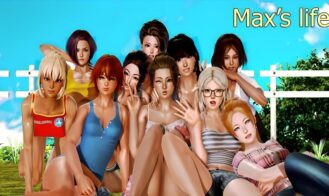


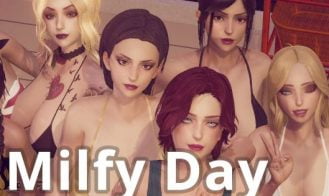

If you have a problem, post in these links. Keep Comment section clean
New Update?
Request here
Install Problems?
Post your problems here
Broken Links?
Let us know here
Bugs in game?
Use this forum to report it