Bloodshift [Ongoing] - Version: 3.99F12-PUB
Developer:
Amalgam
Consider supporting the dev if you like the game and want them to do what they love. Click on dev's link for more info.
Release Date: 1st April, 2024
Game Size: 1.25 GB
Censorship: Uncensored
Game Engine: Unity
Current Game Version: 3.99F12-PUB (Ongoing)
Total Views: 59.6K
Please co-operate with us by reporting dead links, bugs, wrong info, new games updates and any idea in comment section.
Post your problem in our Discord server for faster response. Click here to join.
Post your problem in our Discord server for faster response. Click here to join.
AdventureAnimatedCorruptionCreampieGraphic ViolenceHorrorMale DominationMale ProtagonistMind ControlOral SexPoint & ClickPuzzleReal PornSandboxSuperpowersVaginal Sex
Game Informations
Draco, a Stuart era carnal vampire, awakens in 21st century America with no understanding how he got there– or who brought him. To solve this mystery and recover his status, he must find clues, gain influence, drink blood, and enslave beautiful young women into his stable.
Our site does not work properly with Adblock. The image gallery of Bloodshift above should work without adblock. We keep ads and pop ups minimum so please whitelist us (Learn how).
How to install?
- Extract
- If continuing from previous build, copy Bloodshift/Bloodshift_Data/saveData/ folder and paste into /Bloodshift/Bloodshift_Data/
- Run game
- If continuing from previous build, load save from BEFORE start of new chapter.
- If you have problems running on OSX, read the instructions in the official changelog
System Requirements:
- Dual Core Pentium or equivalent Processor.
- Intel HD 2000 or equivalent Graphics.
- 1.25 GB of free disk space (Recommended to have twice as much free disk space than this).
Bloodshift - Ongoing - Version 3.99F12-PUB Download Links
Windows Fileknot (v3.99F10) Anonzip (v3.99F10) Transfaze (v3.99F10)
Copyright and Terms: Lewdzone is a crawling site. We post games like Bloodshift from trusted sources like Patreon official release, creator's official site and F95. We only share links of files provided by those sources. We do not include/exclude anything to/from the packages. We do not host those files and those files are hosted in public file sharing server and by the ToS of those servers, it is legal to share any public files. For example, sharing files publicly in mega.co.nz allows us to crawl the files. If you are the creator of Bloodshift then please claim copyright to those file sharing service's official DMCA form. And if you are a visitor and worrying about malwares, do not worry, we do not inject anything. Have fun.
What's New in Bloodshift Version - 3.99F12-PUB?
For the most up to date information, see the Official Changelog.
- FIXES (bugs not present in F10 Windows version)
- Repaired corrupt Téa problem
- Repaired incorrect sprites displaying for Ann in the early game.
Comment Rules:
- Do not post same comment twice, your pending comment will be moderated, approved and replied by a stuff soon.
- Do Not ask for new updates/"when it will release" etc unless it is already released by developers. We do not develop games, use common sense.
- Use English Language only.
- You can click the bell icon before commenting to get mail whenever someone replies your comment. Great way to be notified if you are posting questions, be sure to provide correct email in that case.
- If you want to ask features of games like Bugfixing, save file support, new content ideas etc then please contact the game developer, Amalgam .
- You can help us by reporting dead links, wrong informations, new available updates etc in the comment section.
Subscribe
19 Comments


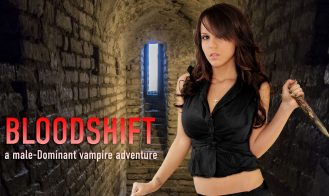




If you have a problem, post in these links. Keep Comment section clean
New Update?
Request here
Install Problems?
Post your problems here
Broken Links?
Let us know here
Bugs in game?
Use this forum to report it