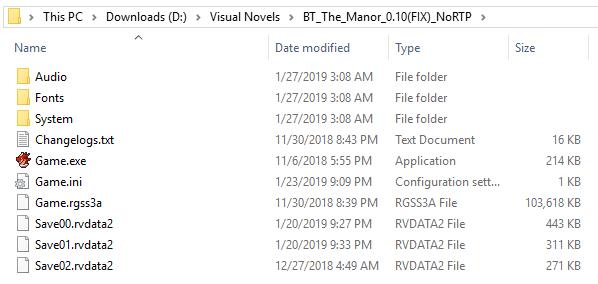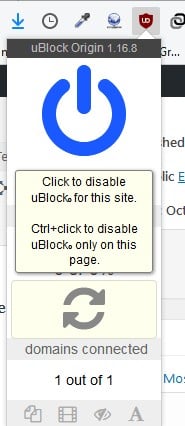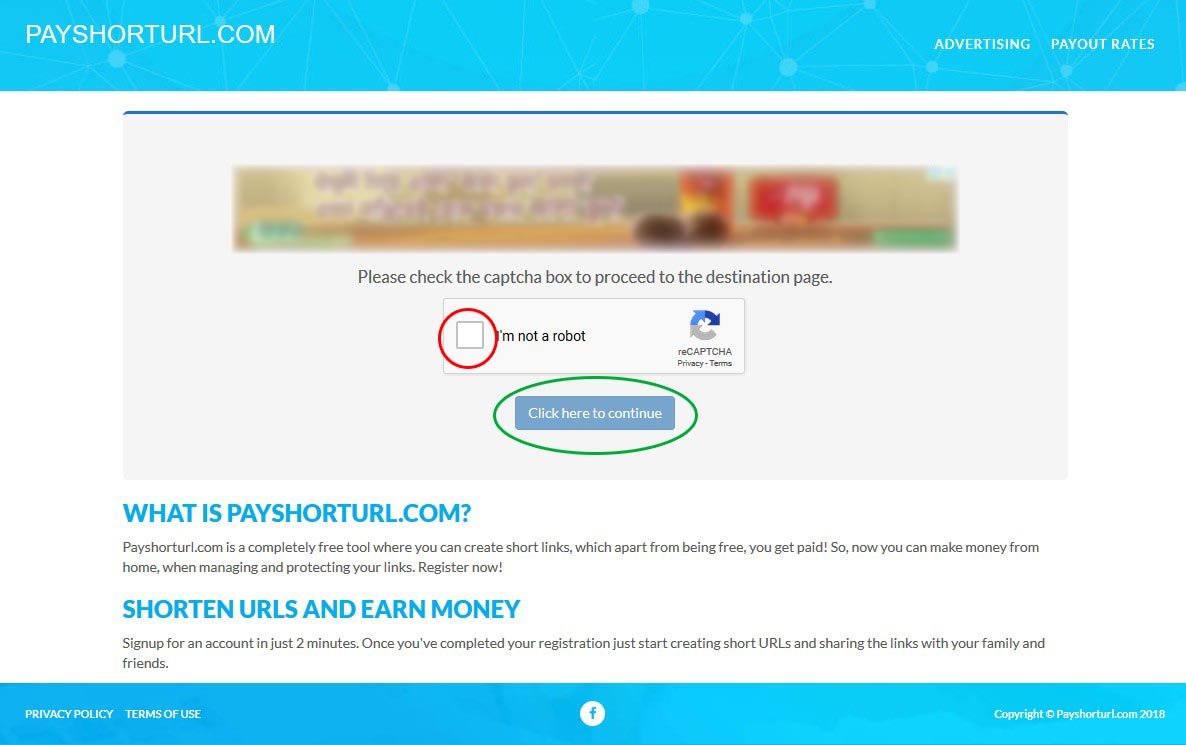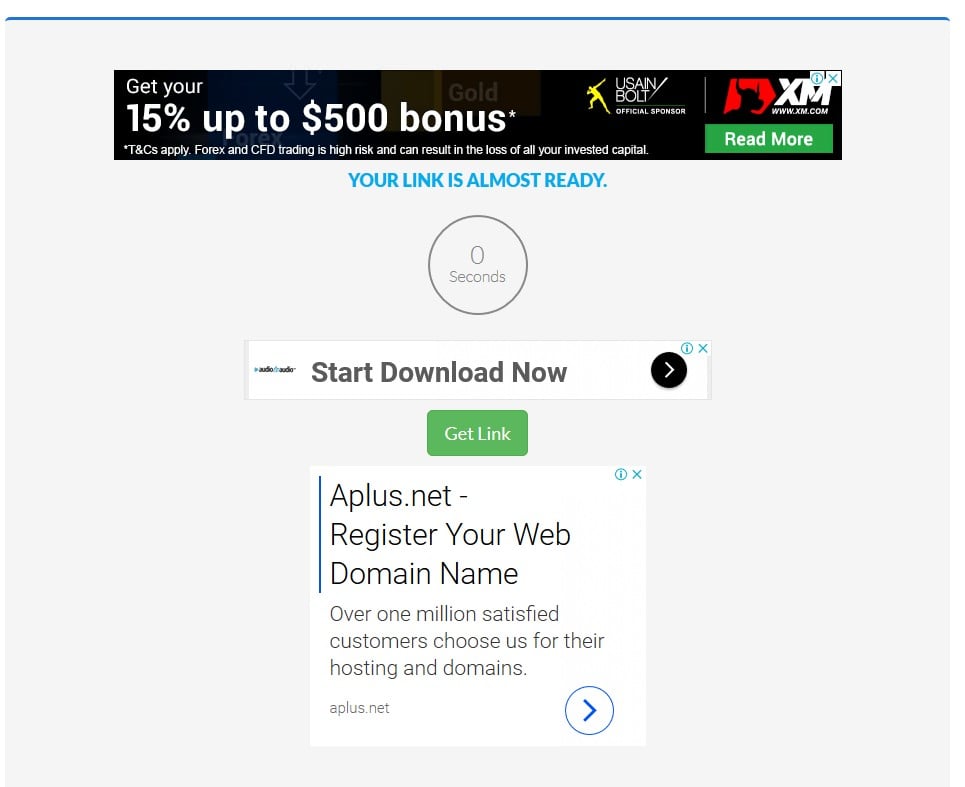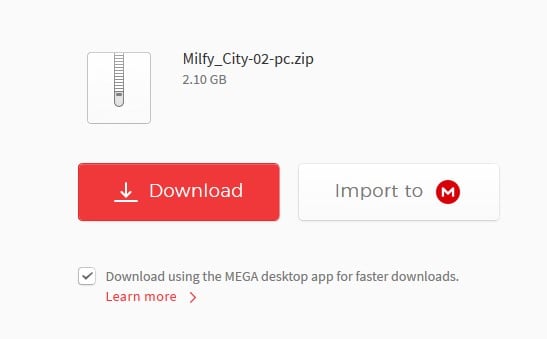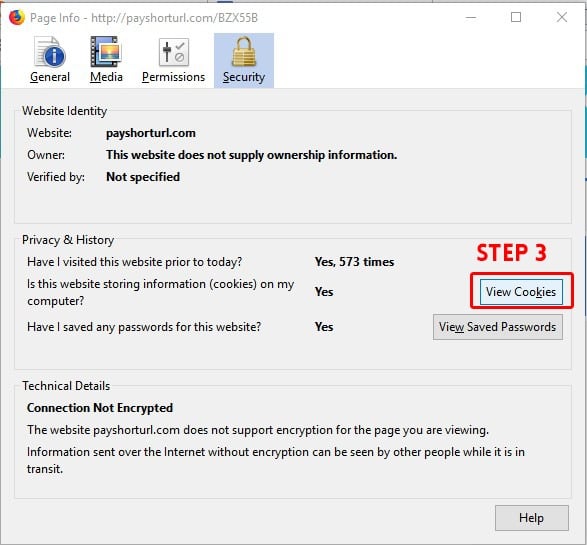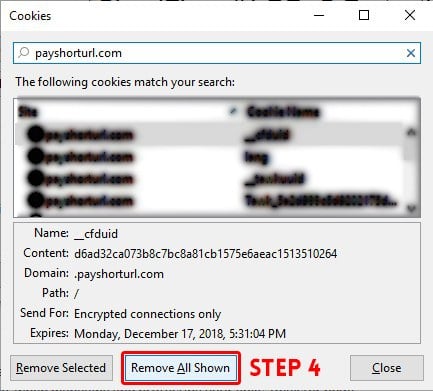We always want to provide an easy access to contents. Unlike most other sites, We do not use annoying pop ups and shady ads, instead we have chosen a user friendly monetizing solution to sustain our server cost. We may not use it in future if we can reach our goal with the experimental Juicyad ads that we have recently implanted. So finger cross on that. But till then, you guys have to endure this little pain of going through PayShortUrl while downloading. We may also launch some ad free membership system in future. This post will help you if you are confused about this system though the process is relatively easy.
How to Bypass/go through PayShortUrl
Step 1: Click on the download link of any game. For example, we are using Milfy City. Scroll Down and click on any download link.

Step 2: All right, now you have landed in PayShortUrl page, if you are using an adblock extension, please whitelist this site, It doesnt have any popup or misleading harmful ads either. If you are using uBlock Origin, click on it’s icon from browser toolbar and click on big power icon. It will turn gray.

Step 3: Disabled Adblock? good, reload the page (PayShortUrl Page, example). The page should look like below image.

First solve the captcha challenge. Then click on “Click here to continue” button.
Step 4: There will be a 5 second countdown. after it is done, click on Get Link green button.

Done! you will be redirected to the download page, for this example, you will be redirected to mega.co.ng site like below.

Additional tip: Use Mega app. it is easier to download via Mega app.
Sometimes, Cookies can cause you troubles
Here is a quick tutorial how to clear cookies of a particular site in Mozilla Firefox.
Visit to a Payshorturl link (Example: http://payshorturl.com/BZX55B), click on the info button (step 1), then click on the arrow (step 2).
Press on view cookies button (step 3) and then press on “remove all shown” button.
Close it and press CTRL+SHIFT+R to for a hard refresh. Hope this will work.