Naruto: Kunoichi Trainer [Ongoing] - Version: 0.30.1
Developer:
Dinaki
Consider supporting the dev if you like the game and want them to do what they love. Click on dev's link for more info.
Release Date: 5 December, 2025
Game Size: 616.7 MB
Censorship: Uncensored
Game Engine: Ren'py
Current Game Version: 0.30.1 (Ongoing)
Total Views: 174.9K
Post your problem in our Discord server for faster response. Click here to join.
Game Informations
After continual viewing of Naruto for a several days, you end up near the main entrance of Konocha somehow. You are met by three familiar to you girls: Hinata, Ino and Sakura. Obviously, they confused you with someone else so you put a bold face on and decide to play along. As it turns out later, you are the invited trainer for girls above mentioned… It is time to decide what your trainings are gonna be like… Though… Since it is a dream, maybe you can have some «fun» with them… Can something so vivid be just a dream…?
How to install?
- Extract to desired location.
- Click on "KunoichiTrainer.exe" to start playing.
System Requirements:
- Dual Core Pentium or equivalent Processor.
- Intel HD 2000 or equivalent Graphics.
- 616.7 MB of free disk space (Recommended to have twice as much free disk space than this).
Naruto: Kunoichi Trainer - Ongoing - Version 0.30.1 Download Links
Confused about how the downloading works? Here is a handy guide
Android APK Fileknot Transfaze
Mac OS Fileknot Transfaze Fileknot (iOS) Transfaze (iOS)
Linux Fileknot Transfaze
Android APK Files Gofile Pixeldrain Workupload Datanodes
Mac OS Mega Gofile Pixeldrain Workupload Datanodes Mega (iOS) Gofile (iOS) Pixeldrain (iOS) Workupload (iOS) Datanodes (iOS)
Linux Mega Gofile Pixeldrain Workupload Datanodes
Report only if Mega link or all links except Mega are unavailable. More details about it
Walkthrough and Guide
Gallery unlocker: FILEKNOT - ANONZIPGallery unlocker Installation: Extract the archive to merge the game folder contain in the archive
Nudity Mod: FILEKNOT - ANONZIP
Nudity Mod Installation: Drop the .rpy file inside the game/ folder.
Official HD Mod: FILEKNOT - ANONZIP
Official HD Mod Installation:
Win/Linux: Put the HD.rpa file in the Kunoichi Trainer/game folder
Mac: Put the HD.rpa file in the KunoichiTrainer.app/Contents/Resources/autorun/game folder
Android: Put the HD.rpa file in the folder Android/data/com.dinaki.kt/files/game. If there is no game folder, create one.
What's New in Naruto: Kunoichi Trainer Version - 0.30.1?
- Added continuation of Hinata’s storyline
- Added a mini-game to the previous Hinata events
- Reworked the Natsuko scene
- Reworked the Hiromi scene
- Fixed camera issues in Choji’s events
- Fixed missing characters in Choji’s events in the replay gallery
- Added a small new event to the Hinata transformation route
- Do not post same comment twice, your pending comment will be moderated, approved and replied by a stuff soon.
- Do Not ask for new updates/"when it will release" etc unless it is already released by developers. We do not develop games, use common sense.
- Use English Language only.
- You can click the bell icon before commenting to get mail whenever someone replies your comment. Great way to be notified if you are posting questions, be sure to provide correct email in that case.
- If you want to ask features of games like Bugfixing, save file support, new content ideas etc then please contact the game developer, Dinaki .
- You can help us by reporting dead links, wrong informations, new available updates etc in the comment section.










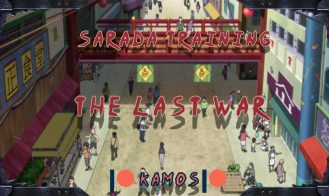




If you have a problem, post in these links. Keep Comment section clean
New Update?
Request here
Install Problems?
Post your problems here
Broken Links?
Let us know here
Bugs in game?
Use this forum to report it