Max the Elf [Ongoing] - Version: 5.16
Developer:
T-Hoodie
Consider supporting the dev if you like the game and want them to do what they love. Click on dev's link for more info.
Release Date: 30 October, 2025
Game Size: 830.4 MB
Censorship: Uncensored
Game Engine: Unity
Current Game Version: 5.16 (Ongoing)
Total Views: 206.9K
Please co-operate with us by reporting dead links, bugs, wrong info, new games updates and any idea in comment section.
Post your problem in our Discord server for faster response. Click here to join.
Post your problem in our Discord server for faster response. Click here to join.
2D Game2DCGAnal SexAnimatedBDSMCombatCreampieFantasyFuta/transGayGropingGroup SexHandjobInternal ViewMale ProtagonistMasturbationMind ControlMonsterMultiple penetrationOral SexPossessionRapeSide-ScrollerSpankingTentaclesTransformationTrapVaginal Sex
Game Informations
Auto-Sidescroller game by T-Hoodie.
Our site does not work properly with Adblock. The image gallery of Max the Elf above should work without adblock. We keep ads and pop ups minimum so please whitelist us (Learn how).
How to install?
- For windows PC downloaders: Unpack the .RAR file, and run Max_The_Elf_DEMO. If it doesn't start up, try checking your firewall, or run as administrator, it might be getting blocked. Use 7zip, Winzip or Winrar to unpack .RAR files.
- FOR MAC OS downloaders: I packed it as a .RAR file! On Macs some unzippers can corrupt the files, We've tested unpacking with "StuffIt" and it worked. If you need a different one, try: https://apps.apple.com/us/app/the-unarchiver/id425424353?mt=12 This one should be official but we haven't tried it!
- If you still get an error (this application cannot be opened), try this: https://stackoverflow.com/questions/50577473/unity-game-compiled-in-windows-does...
- Q: How do I resize the game window? Sorry, but the game is forced to launch at 1280 x 720. If you want to make the game bigger: On windows: If you make a shortcut for "Max_The_Elf_DEMO", then go to properties of the shortcut, and add " -screen-width 1920 -screen-height 1080 -screen-fullscreen 1 " to the [target/destination (translated from dutch)] property, it will launch with those settings! Image preview: https://imgur.com/a/R4lV2Xn
System Requirements:
- Dual Core Pentium or equivalent Processor.
- Intel HD 2000 or equivalent Graphics.
- 830.4 MB of free disk space (Recommended to have twice as much free disk space than this).
Max the Elf - Ongoing - Version 5.16 Download Links
Confused about how the downloading works? Here is a handy guide
Windows Fileknot Transfaze
Android APK Fileknot (v5.03 New phones) Transfaze (v5.03 New phones) Fileknot (v5.03 Old phones) Transfaze (v5.03 Old phones)
Mac OS Fileknot Transfaze
Android APK Fileknot (v5.03 New phones) Transfaze (v5.03 New phones) Fileknot (v5.03 Old phones) Transfaze (v5.03 Old phones)
Mac OS Fileknot Transfaze
Windows Buzzheavier Datanodes Mega Pixeldrain Vikingfile
Android APK Gofile (v5.03 New phones) Krakenfiles (v5.03 New phones) Mega (v5.03 New phones) Uploadhaven (v5.03 New phones) Workupload (v5.03 New phones) Krakenfiles (v5.03 Old phones) Mega (v5.03 Old phones) Uploadhaven (v5.03 Old phones) Workupload (v5.03 Old phones)
Mac OS Buzzheavier Datanodes Mega Pixeldrain Vikingfile
Android APK Gofile (v5.03 New phones) Krakenfiles (v5.03 New phones) Mega (v5.03 New phones) Uploadhaven (v5.03 New phones) Workupload (v5.03 New phones) Krakenfiles (v5.03 Old phones) Mega (v5.03 Old phones) Uploadhaven (v5.03 Old phones) Workupload (v5.03 Old phones)
Mac OS Buzzheavier Datanodes Mega Pixeldrain Vikingfile
Report Broken Links
Report only if Mega link or all links except Mega are unavailable. More details about it
Report only if Mega link or all links except Mega are unavailable. More details about it
Copyright and Terms: Lewdzone is a crawling site. We post games like Max the Elf from trusted sources like Patreon official release, creator's official site and F95. We only share links of files provided by those sources. We do not include/exclude anything to/from the packages. We do not host those files and those files are hosted in public file sharing server and by the ToS of those servers, it is legal to share any public files. For example, sharing files publicly in mega.co.nz allows us to crawl the files. If you are the creator of Max the Elf then please claim copyright to those file sharing service's official DMCA form. And if you are a visitor and worrying about malwares, do not worry, we do not inject anything. Have fun.
Walkthrough and Guide
Password: faetalisCheat Table Max v5: FILEKNOT - ANONZIP
Cheat Table Max All V: FILEKNOT - ANONZIP
Cheat Table Installation:
On troubles installing the tool check this git-link (the video). It is packed using 7Zip (7z-dl-link - you may also use peazip, winrar or any archiving-tool wiki-link).
How to use ct tables (link to best found/simplest tutorial - dont use DL there, its old, just for CE instructions).
Tip: save in "%HOMEPATH%\Documents\My Cheat Tables" and after attaching game to CE it will auto ask to open table.
Not needed with my autoattach script but for other tables another way would be to autoattach after opening CT (cheat table): add the following two lines to CTRL+ALT+L and save CT, hit execute after CT-load:
local PROCNAME = 'filename.exe'
strings_add(getAutoAttachList(), PROCNAME)
Further tutorials: https://wiki.cheatengine.org/index.php?title=Tutorials - https://fearlessrevolution.com/viewforum.php?f=16
Cheat Table Features:
- Disable special attack decrease
- Disable corruption changes
- No damage / cum incr in fights
- SphinxRiddle - Any answer correct / v2: show correct answer
- Boss fight lv4 no corruption
- v2: Faster movement / Get invincibe / Cancle fights with 1 keystroke / v3: self defined number of keystrokes
- v2: Change resolution*, fullscreenMode and refreshrate (* its possible to change the displayed resolution but fullsceen/refreshrate only with mods)
- freeze timer
for those who
- for whatever reason find its hard to play (note that there are: f.e. disabled players; maybe troubles with controllers; who knows)
- dont want to be reset after making a mistake
- want to watch rooms without focusing too much on the game
- did a playthrough before, arent sure where they did stop and want to play trouble-free till then
- want to use a version that "may" work forever (as long as the few hooks I choose arent done anew by dev)
- want to be able to look into code before executing it as it's open source
- want to learn a bit on CE / Unity
What's New in Max the Elf Version - 5.16?
Christmas
Comment Rules:
- Do not post same comment twice, your pending comment will be moderated, approved and replied by a stuff soon.
- Do Not ask for new updates/"when it will release" etc unless it is already released by developers. We do not develop games, use common sense.
- Use English Language only.
- You can click the bell icon before commenting to get mail whenever someone replies your comment. Great way to be notified if you are posting questions, be sure to provide correct email in that case.
- If you want to ask features of games like Bugfixing, save file support, new content ideas etc then please contact the game developer, T-Hoodie .
- You can help us by reporting dead links, wrong informations, new available updates etc in the comment section.
Subscribe
30 Comments







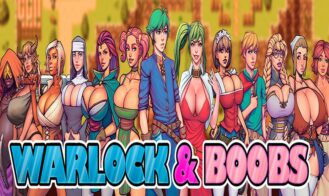



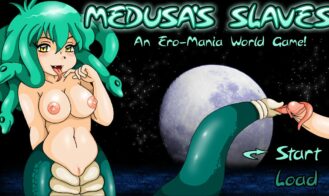
If you have a problem, post in these links. Keep Comment section clean
New Update?
Request here
Install Problems?
Post your problems here
Broken Links?
Let us know here
Bugs in game?
Use this forum to report it