Lust’n’Farm [Onhold] - Version: 3.1.2
Developer:
Bewolftreize
Consider supporting the dev if you like the game and want them to do what they love. Click on dev's link for more info.
Release Date: 4 July, 2025
Game Size: 4.01 GB
Censorship: Uncensored
Game Engine: Unreal Engine
Current Game Version: 3.1.2 (Onhold)
Total Views: 54.3K
Post your problem in our Discord server for faster response. Click here to join.
Game Informations
You step into the shoes of a young man who just got rejected from an art school. He could have taken a darker path (yeah we all know that), but fate decides to throw him a curveball—a farm! He has neither the desire nor the profile for farming, but he’s… “persuaded” to give it a shot.
Lust’N’Farm takes place in an alternate world, inspired by our own but filled with its own delightful peculiarities. Like the vegebubbles—quite powerful aphrodisiac vegetables. Join our protagonist as he dives into the world of farming, cultivating these unusual plants and discovering the secrets they hold.
Stay tuned for updates and get ready to embark on a tantalizing journey through Lust’N’Farm!
Note: Mac version may not work.
How to install?
- Unzip the file and simply launch the game.
- Save files will appear directly in the game folder (not somewhere on your PC). For future updates, unzip the new game directly into the old one and replace the files (saves should generally be compatible... feel free to create backups).
System Requirements:
- Dual Core Pentium or equivalent Processor.
- Intel HD 2000 or equivalent Graphics.
- 4.01 GB of free disk space (Recommended to have twice as much free disk space than this).
Lust’n’Farm - Onhold - Version 3.1.2 Download Links
Confused about how the downloading works? Here is a handy guide
Android APK Fileknot (v3.1) Transfaze (v3.1)
Mac OS Fileknot (v1.01) Transfaze (v1.01)
Linux Fileknot (v1.01) Transfaze (v1.01)
Android APK Buzzheavier (v3.1) Mega (v3.1) Mixdrop (v3.1) Pixeldrain (v3.1) Vikingfile (v3.1)
Mac OS Mixdrop (v1.01) Pixeldrain (v1.01)
Linux Mixdrop (v1.01) Pixeldrain (v1.01)
Report only if Mega link or all links except Mega are unavailable. More details about it
Walkthrough and Guide
Saves Information:To continue your save, you’ll need to download the "bridge" version, which lets you save your old game under the new system. To do this:
-Download the bridge version
-Launch the game
-Load your game (old save)
-Save this game (you’ll see the new interface)
-Close the game
-Launch the new version
-That’s it! And whether it works or not, all feedback is welcome!
saves prior to 1.05
If you wish to keep your saves from versions prior to 1.05, it's important to create a new folder to unzip the game in version 1.05, then copy the saves (which are located in the same folder as Game.exe in previous versions and have the names "SaveGame_X.vndata" and "SaveGame_X_Header.nvdata," as well as the settings.vndata file) and paste them into the new directory (the same one containing Game.exe, it doesn't change). Please note: if you have saved games in the 5th tab, these saves will be overwritten by autosaves! To keep them, you must rename these files (which are named "SaveGame_32" to "SaveGame_39") with a number lower than 32 !
Please note that if you import saves from before version 1.05, the save images may appear glitched in
the load menu, but they still work! You can simply overwrite them to restore their normal size.
What's New in Lust’n’Farm Version - 3.1.2?
Bug Fixes
– Fixed an issue in Lisa’s Love route where having more than 5 in Efficiency made house cleaning impossible
– Fixed a soft lock that could happen when using Plotitis on Olga
– Fixed pregnancy-related bugs for furries
New Features
– Lucy and Elora can appear on the farm if you’ve progressed far enough in their storylines
– Pregnant furries can now give birth
New Content
– New Berry storyline scenes
– A new Lucy scene
– A new animated Lucy scene
– A few small scenes introducing the new features
- Do not post same comment twice, your pending comment will be moderated, approved and replied by a stuff soon.
- Do Not ask for new updates/"when it will release" etc unless it is already released by developers. We do not develop games, use common sense.
- Use English Language only.
- You can click the bell icon before commenting to get mail whenever someone replies your comment. Great way to be notified if you are posting questions, be sure to provide correct email in that case.
- If you want to ask features of games like Bugfixing, save file support, new content ideas etc then please contact the game developer, Bewolftreize .
- You can help us by reporting dead links, wrong informations, new available updates etc in the comment section.













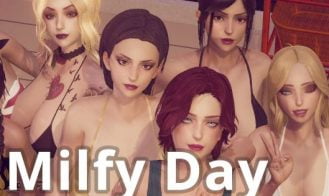

If you have a problem, post in these links. Keep Comment section clean
New Update?
Request here
Install Problems?
Post your problems here
Broken Links?
Let us know here
Bugs in game?
Use this forum to report it