Azure Tales [Ongoing] - Version: 0.0.1.3a
Developer:
AzureTalesDev
Consider supporting the dev if you like the game and want them to do what they love. Click on dev's link for more info.
Release Date: 11 July, 2024
Game Size: 1.43 GB
Censorship: Uncensored
Game Engine: Unreal Engine
Current Game Version: 0.0.1.3a (Ongoing)
Total Views: 15K
Post your problem in our Discord server for faster response. Click here to join.
Game Informations
Crash-landed on an unknown planet, Krystal needs to repair her spaceship and find a way home. Join her adventure, forge relationships, explore the world, and shape the story with your choices.
Azure Tales is an Adult RPG, that takes place in a medieval fantasy world.
How to install?
- Extract and run.
System Requirements:
- Dual Core Pentium or equivalent Processor.
- Intel HD 2000 or equivalent Graphics.
- 1.43 GB of free disk space (Recommended to have twice as much free disk space than this).
Azure Tales - Ongoing - Version 0.0.1.3a Download Links
Confused about how the downloading works? Here is a handy guide
Report only if Mega link or all links except Mega are unavailable. More details about it
What's New in Azure Tales Version - 0.0.1.3a?
1: The default Menu key is now set to ESC and is no longer remappable in the controls.
2: Motion blur setting is added.
3: Added the camera sensitivity setting. (It works for every camera that you are able to control, that is important.)
4: Added framerate cap slider.(You may now experience the game at 1 fps if you really want to, and are not already )
5: Added Post processing quality settings. (DepthOfField camera settings, setting it to low disables DOF.)
6: Krys now jumps higher.
7: Sprint no longer costs stamina and forces a sight FOV change when you press it. (There is a hidden stamina bar with its own stat, happy sprinting.)
8: Cinematic sequence UI has been completely overhauled.
9: The scenes now will progress instantly by a click of a button on the screen, you may go back in order as well. Clicking the camera icon with a circular arrow will progress scenes and switch cameras automatically.
10: Added POV cameras, you can access them in the top left corner by clicking on the camera icon. You can rotate the view of the cameras by holding LMB, there are also slight zoom adjustments that you can make with a scroll wheel. (Only the horsey doesn’t have its own camera but it’s not a big deal because it didn’t show anything anyway )
11: You can now instantly quit the cinematic by clicking X at the right bottom corner of your screen. (And skip all the hard work done by the animator.)
12: You can now sleep on the couch inside Akaro’s house, if it is too dark outside, to skip towards the morning. (The night also have been made a little bit brighter.)
13: You can now zoom the player camera in and out.
14: Added a small cute little dot at the center of the screen. (Now it should be easier to interact with things)
15: NPCs will no longer break their necks trying to look at Krys. (They will try though.)
16: Added a new save game button. (It works like the old one, but better.)
17: You can now use and adjust settings in the pause menu right in the middle of the cinematic.
18: Added settings for: Foliage, reflections, shadows. Also added a few extra screen resolution settings.
19: Improved Akaro, Kai & Lyn house interior.
20: Small tweaks to tavern interior.
21: Minor tweaks to landscape.
22: Improved canyon boundaries/collision.
23: Minor mesh/textures optimization.
24: Ayla, Akaro, Kai and Nora dialogue adjustments.
25: Overall small fixes.
- Do not post same comment twice, your pending comment will be moderated, approved and replied by a stuff soon.
- Do Not ask for new updates/"when it will release" etc unless it is already released by developers. We do not develop games, use common sense.
- Use English Language only.
- You can click the bell icon before commenting to get mail whenever someone replies your comment. Great way to be notified if you are posting questions, be sure to provide correct email in that case.
- If you want to ask features of games like Bugfixing, save file support, new content ideas etc then please contact the game developer, AzureTalesDev .
- You can help us by reporting dead links, wrong informations, new available updates etc in the comment section.





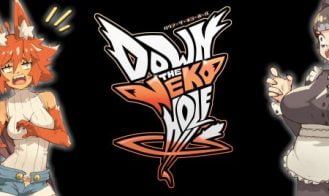





If you have a problem, post in these links. Keep Comment section clean
New Update?
Request here
Install Problems?
Post your problems here
Broken Links?
Let us know here
Bugs in game?
Use this forum to report it