Glamour [Abandoned] - Version: 0.57
Developer:
Dark Silver
Consider supporting the dev if you like the game and want them to do what they love. Click on dev's link for more info.
Release Date: 31 May, 2023
Game Size: 1.27 GB
Censorship: Uncensored
Game Engine: Others
Current Game Version: 0.57 (Abandoned)
Total Views: 515.5K
Post your problem in our Discord server for faster response. Click here to join.
Game Informations
Main character (a guy or a girl, your choice) from a small town turns 18 and it’s time to go to college. Thankfully, they get an opportunity to move into big city and apply into a new experimental college. New live, new opportunities, and no oversight from an overprotective mom! Turns out main character doesn’t even have to pay for the college! All they have to do is sign a strange contract and agree to follow college rules, breaking which might have grave consequences, up to being expelled… And not only that, the rules might change in the future, too…
How to install?
- Extract to desired location.
- Click on glamour.exe to start playing.
System Requirements:
- Dual Core Pentium or equivalent Processor.
- Intel HD 2000 or equivalent Graphics.
- 1.27 GB of free disk space (Recommended to have twice as much free disk space than this).
Glamour - Abandoned - Version 0.57 Download Links
Confused about how the downloading works? Here is a handy guide
Android APK Fileknot (v0.55.2) Transfaze (v0.55.2)
Mac OS Fileknot (v0.38) Transfaze (v0.38) Fileknot (Incest Patch) Transfaze (Incest Patch)
CG Rip (Media Collection) Fileknot Transfaze
Android APK Gofile (v0.55.2) Mega (v0.55.2) Mixdrop (v0.55.2) Uploadhaven (v0.55.2)
Mac OS Mega (v0.38) Mixdrop (v0.38) Uploadhaven (v0.38) Workupload (Incest Patch)
Linux Mega (v0.38) Mixdrop (v0.38) Uploadhaven (v0.38) Workupload (Incest Patch)
CG Rip (Media Collection) Mediafire
Report only if Mega link or all links except Mega are unavailable. More details about it
Walkthrough and Guide
WALKTHROUGHBlack Screen Fix: FILEKNOT - ANONZIP
Fix Patch: FILEKNOT - ANONZIP
Image Extractor Tool (Images): FILEKNOT - ANONZIP
Image Extractor Tool (Webp): FILEKNOT - ANONZIP
About Image Extractor Tool:
You don't really need an extractor for the new versions of this game, since it went from Unity engine to a Electron based game engine (Electron framework = Chromium browser + Node.js).
All image files up to the latest version have been in the
game\app.asar.unpacked\sprites subfolder, divided into a bunch of different subfolders of it and only missing their file name extensions.
You may find it useful to try a batch script that made for Windows OS that you can put into the main folder of the Glamour game and run it there.
It will create a new subfolder named "Images" with all the image files in it.
Contrary to the original coolstuff.bat, it won't create new copies of the files, but hardlinks instead, so they will take a fraction of space on your disk, compared to actual file copies.
Attn! The script works only if your game folder is on a partition with NTFS file system on a local hard drive (a normal Windows system disk for example). External disks may be formatted to FAT32 or ExFAT and it won't work in this case, neither will it work on network storage. External NTFS storage is fine.
You can freely delete the created Images folder or any of the image files inside it separately, original files in the
game\app.asar.unpacked\sprites will not be affected by it.
OR in case you're not interested on keeping the game, you can keep the new Images folder and delete the 'game' subfolder and its contents instead.
Webp version added.
The new script adds a webp file extension to created hardlinks, since the game has recently moved to webp compression.
This should help "dumb", content-unaware image viewers to open these files without any problems (unless some of the images still aren't webp compressed).
Suggestion: try a content-aware image viewer like IrfanView (very fast and small, yet powerful, with many additional functions and a wide language support) or XnView instead of the Windows default "Picture and Fax Viewer". Both alternatives are free for non-commercial users.
GlamourEdit Source: FILEKNOT - ANONZIP
Save Editor:
Updated version:
- Use GlamourEdit (FILEKNOT - ANONZIP) to export your savegame to a JSON file.
- Open Glamour 0.27 and press CTRL+Shift+I
- A new window will open, on the bottom half you should now see a console where you can enter text. (Click on the Console tab at the top if you can't see it).
- Paste the following code in there (make sure you copy all of it):
- JavaScript:
-
const uploadElement = document.createElement("input");
const prepareDom = () => {
uploadElement.type = "file";
uploadElement.addEventListener("change", () => {
const reader = new FileReader();
let file = uploadElement.files[0];
reader.addEventListener("load", function () {
importSavegame(reader.result);
}, false);
reader.readAsText(file);
});
document.body.appendChild(uploadElement);
};
const importSavegame = (savegame) => {
try {
character = JSON.parse(savegame).currentCharacterId;
if (character === undefined) {
showInfo("Could not detect character of the provided save game. Exiting...");
return;
}
console.log(character);
insertNewSave(character, savegame);
} catch (error) {
showInfo("Something went wrong. Make sure you selected an unencrpyted version of your save game");
}
};
const insertNewSave = (character, savegame) => {
let highestSlot = Object.keys(localStorage).filter(n => n.startsWith("save:" + character)).map(item => parseInt(item.split(":")[3]));
let freeSlot = Math.max(-1, ...highestSlot);
let currentTime = Math.round((new Date).getTime() / 1000);
localStorage[`save:${character}:${currentTime}:${++freeSlot}`] = savegame;
showInfo("Your savegame should be imported now.");
document.body.removeChild(uploadElement);
};
const showInfo = alert;
prepareDom();
- Press ENTER. If everything went well you will now see a file picker at the top left of your screen labeled "Choose File". If the game is hanging or not responding, close the game and repeat the steps.
- Click on that button and select the JSON file you exported earlier.
- You will get a success message if your savegame was imported properly. If not, make sure you selected the right file.
- The Choose File button will now vanish. Close the developer tools by pressing CTRL+Shift+I again (you can also just restart the game, but it's not necessary)
- Go to the "LOAD GAME" screen. Your savegame should now appear in that list granted you have the correct character selected.
Alternative version:
- Use GlamourEdit (FILEKNOT - ANONZIP) to export the savegame you want to play to a JSON file.
- Open Glamour 0.27 and start a new game and choose the same character your old savegame uses.
- Once inside the game, click the cog wheels, select SAVE GAME and save your game. You will be redirected back to the main menu.
- Open the JSON file you exported earlier in a text editor of your choice and copy its content to your clipboard
- Alternatively just select the save in GlamourEdit, click on the editor on the right, press CTRL+A to select all and CTRL+C to copy to clipboard.
- Do whatever way you prefer but the result must be that your old unencrypted save game is now in your clipboard.
- Back in the game press CTRL+Shift+I to open the Chrome Developer Tools.
- Select the tab "Application" at the top (if you dont see it, try resizing the new window that opened and make it bigger or click on », then Application.
- On the left side click on the arrow next to Local Storage to expand it, then click on file://.
- In the list that showed up check the Key column and look for a string that starts with save. For example: save:kate:1593106068:0. If you selected max it will save max instead. Pick the the one with the highest number at the end after the last colon
). (The format of this string is always save:<maincharacter>:<unixtimestamp>:<slotid>)
- Doubleclick on the text in the "Value" column and you'll notice the whole text will be selected. Press CTRL+V to paste and overwrite this text.
- Press CTRL+Shift+I again to close the Chrome Developer Tools. Back in the game click on Load Game.
You should now see your old save. You should load it and save it again ingame to make sure it stored it correctly.
TL;DR: DS included the developer tools in this release for whatever reason which makes it very easy to access the browser that's powering the game. Replace a value in the local storage with your save contents and the game will recognize it.
To make it easier in the future we should probably implement a modified loading system in the game. I attached the (somewhat) unobfuscated source code of the game in case anyone feels like doing that. Relevant code starts at line 5624.
Main: FILEKNOT - ANONZIP
- Do not post same comment twice, your pending comment will be moderated, approved and replied by a stuff soon.
- Do Not ask for new updates/"when it will release" etc unless it is already released by developers. We do not develop games, use common sense.
- Use English Language only.
- You can click the bell icon before commenting to get mail whenever someone replies your comment. Great way to be notified if you are posting questions, be sure to provide correct email in that case.
- If you want to ask features of games like Bugfixing, save file support, new content ideas etc then please contact the game developer, Dark Silver .
- You can help us by reporting dead links, wrong informations, new available updates etc in the comment section.




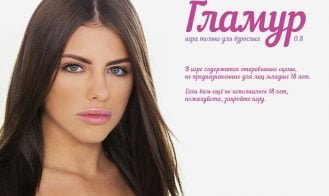





If you have a problem, post in these links. Keep Comment section clean
New Update?
Request here
Install Problems?
Post your problems here
Broken Links?
Let us know here
Bugs in game?
Use this forum to report it