Living With Sister: Monochrome Fantasy [Finished] - Version: 2.0.0 + DLC
Developer:
Inusuku
Consider supporting the dev if you like the game and want them to do what they love. Click on dev's link for more info.
Release Date: 31 December, 2024
Game Size: 693.0 MB
Censorship: Uncensored
Game Engine: Wolf RPG
Current Game Version: 2.0.0 + DLC (Finished)
Total Views: 75.7K
Post your problem in our Discord server for faster response. Click here to join.
Game Informations
When your father goes off on an adventure, it’s up to you to keep the lights on and take care of your sister.
Living in a fantasy world, it’s always been your dream to grow up to be a famous adventurer just like your father. Reality proves to be more boring than fiction, however, as your days are mostly spent doing odd jobs for the villagers. With your friends by your side, you enter the Tournament of the Eights and strive for something greater: the chance to become the top guild in the country. Will you realize your ambitions, or will your hopes slip through your fingers and doom you to a life of monochrome monotony?
How to install?
- Extract and play.
System Requirements:
- Dual Core Pentium or equivalent Processor.
- Intel HD 2000 or equivalent Graphics.
- 693.0 MB of free disk space (Recommended to have twice as much free disk space than this).
Living With Sister: Monochrome Fantasy - Finished - Version 2.0.0 + DLC Download Links
Confused about how the downloading works? Here is a handy guide
Report only if Mega link or all links except Mega are unavailable. More details about it
Walkthrough and Guide
Title Guide: FILEKNOT - ANONZIPDaseson's Color Mod Kagura|Steam Version DLC: FILEKNOT - ANONZIP
Daseson's Color Mod Kagura|Steam Version NO DLC: FILEKNOT - ANONZIP
Daseson's Color Mod F95ZONE Version: FILEKNOT - ANONZIP
Daseson's Color Mod Installation:
Versions downloaded from F95ZONE: YOUTUBE
How to install manually in the F95ZONE version: YOUTUBE
Versions downloaded from STEAM/KAGURA page's: YOUTUBE
Download Wolf Extract, here: FILEKNOT - ANONZIP
Cheat Table: FILEKNOT - ANONZIP
Cheat Table (CE) Installation:
- Install Cheat Engine if you don't have it installed yet (From cheatengine.org). Be careful when doing it as it can potentially install unwanted programs, so read every pop-up that appears during installation carefully. Cheat engine should already have an included tutorial that shows up the first time you open it, but I will keep explaining the process as the built-in tutorial doesn't explain how to open and use external cheat tables, I think.
- Extract one of the zip files attached below (Depending on wich version of the game you have). I recommend extracting the .CT file (aka cheat table) to some convenient folder like the game folder itself or desktop.
- Double click on the .CT file to open it with Cheat Engine.
- Open the game itself, then select the game on the process list on cheat engine (top left), open, and keep the current adress list once the the pop-up shows. Click on the boxes beside "Imouto", "Inventory", etc. to expand the list.
- Double click on the values to change them.
- Profit.
- Note: Checking the variable boxes (When they are marked with an X) means that specific value is locked until it is unckecked.
Mello's Decensored Mod (DLC): FILEKNOT - ANONZIP
Mello's Decensored Mod (DLC) Installation: Extract and replace into your game folder or where the GamePro.exe file is located
Translation Revision/Mod: FILEKNOT - ANONZIP
Translation Revision/Mod Installation:
Extract the to get all files
Full Game: Extract archive, enjoy.
Patch Only: Extract archive into the root directory of an unpacked version of the game (either Shades's Fan TL version or the JP version unpacked) and overwrite all conflicts. Run the game using GamePro.exe (you may rename the executable if you want it doesn't matter).
Update: Extract archive into the root directory of a previous version of this mod and overwrite files.
prpr Decensor: Extract archive into the root directory of an unpacked version of the game and overwrite all conflicts.
ISF Save Converter: Extract archive wherever, drag and drop save files onto ISFSaveConv.exe to convert them to whatever the other format is. It'll output to a new folder, so grab the save files from there to load into your new game version.
Translation Revision/Mod Features:
- Full translation revision of the script, with changes to the vast majority of lines. Includes the DLC content as well, with a fully original translation.
- Lots of redone UI stuff, including button images, text alignment and resizing, etc... The goal is to make the whole thing just a bit more polished looking.
- Mod config file that can toggle on or off a number of added features.
- A handful of convenience features (no game balance changes). Fix added that should allow use of old FFFox save files without critical errors, as well as a feature in the Notice menu to change your title should something go wrong (cosmetic change only). Can also bulk buy adventure/naughty books at Ketsunoana to save some clicking.
- Keyboard controls added to Midnight Play scene. The cursor can be moved around with WASD, left click with Z/Q, right click with X/E. Just in case your mouse hand is busy.
- Sex noises during Midnight Play, as well as togglable piston speed.
- Simple cheat menu to manipulate a variety of game variables (enabled in Data\conf.txt).
What's New in Living With Sister: Monochrome Fantasy Version - 2.0.0 + DLC?
First version of DLC Translation release!
Report any issues/errors etc please!
- Do not post same comment twice, your pending comment will be moderated, approved and replied by a stuff soon.
- Do Not ask for new updates/"when it will release" etc unless it is already released by developers. We do not develop games, use common sense.
- Use English Language only.
- You can click the bell icon before commenting to get mail whenever someone replies your comment. Great way to be notified if you are posting questions, be sure to provide correct email in that case.
- If you want to ask features of games like Bugfixing, save file support, new content ideas etc then please contact the game developer, Inusuku .
- You can help us by reporting dead links, wrong informations, new available updates etc in the comment section.









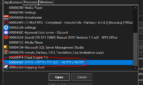
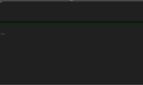



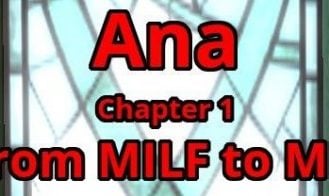


If you have a problem, post in these links. Keep Comment section clean
New Update?
Request here
Install Problems?
Post your problems here
Broken Links?
Let us know here
Bugs in game?
Use this forum to report it