Cyndy: A Porn Adventure [Finished] - Version: 1.1
Developer:
DreamBig Games
Consider supporting the dev if you like the game and want them to do what they love. Click on dev's link for more info.
Release Date: 26 June, 2019
Game Size: 822.8 MB
Censorship: Uncensored
Game Engine: Unreal Engine
Current Game Version: 1.1 (Finished)
Total Views: 3,829
Please co-operate with us by reporting dead links, bugs, wrong info, new games updates and any idea in comment section.
Post your problem in our Discord server for faster response. Click here to join.
Post your problem in our Discord server for faster response. Click here to join.
Game Informations
Cyndy: A porn adventure is about Cyndy and you. You are a small town crook making a living by robbing drunk people in the local bar. Cyndy, a gold digger who went a bit too far with her sugar daddy and ended up abandoned in your town. Events have brought you together and you see in Cyndy your chance to strike big .
Our site does not work properly with Adblock. The image gallery of Cyndy: A Porn Adventure above should work without adblock. We keep ads and pop ups minimum so please whitelist us (Learn how).
How to install?
- Extract both archives to a desired location.
- Copy the contents of the crack folder and paste into game folder.
- Click on "Cyndy.exe" to start playing.
System Requirements:
- Dual Core Pentium or equivalent Processor.
- Intel HD 2000 or equivalent Graphics.
- 822.8 MB of free disk space (Recommended to have twice as much free disk space than this).
Cyndy: A Porn Adventure - Finished - Version 1.1 Download Links
Confused about how the downloading works? Here is a handy guide
Windows Workupload (64bit)
Report Broken Links
Report only if Mega link or all links except Mega are unavailable. More details about it
Report only if Mega link or all links except Mega are unavailable. More details about it
Copyright and Terms: Lewdzone is a crawling site. We post games like Cyndy: A Porn Adventure from trusted sources like Patreon official release, creator's official site and F95. We only share links of files provided by those sources. We do not include/exclude anything to/from the packages. We do not host those files and those files are hosted in public file sharing server and by the ToS of those servers, it is legal to share any public files. For example, sharing files publicly in mega.co.nz allows us to crawl the files. If you are the creator of Cyndy: A Porn Adventure then please claim copyright to those file sharing service's official DMCA form. And if you are a visitor and worrying about malwares, do not worry, we do not inject anything. Have fun.
Walkthrough and Guide
Video WalkthroughModding:
1. Create a folder, the name of the folder will be the name of the mod and plot in the game.
2. Add at least 10 images .jpg format. The project editing puzzle function requires 10 or more images to function, if there are less than 10, the player won't be able to edit the project.
3. Add a sound file in .OGG format. This will be the background music for the project. You can change the audio file format with this free online converter: https://www.online-convert.com
4 Create a .TXT file in the folder with 2 values :
The first line is the number of actors present in the plot. When playing that project, the projected income will be raised by 100$ for each actor, so I would keep it realistic.
The second line is the amount of time 1 image will be displayed in the slideshow ( movie type project ) and it must be a number with a minimum of 0.1 and a max 0f 1. For best results, you should divide the length of the sound file with the number of images, and then divide by 10. This way, your image slide show will run at the same pace as the sound and end at the same time. However, in most of my plots, I've used a 0.5 value ( this equals to a 5 seconds per images slideshow ) as I think this is a good time to take in a picture. If any user would like to see a picture for longer they can always access that plot in the photo mode and there they can change the pictures manually.
2. End-user/ player
1 Copy the new mod folder inside your game installation folder, in the Contents\ Mods\ folder.
2 Run the game
3
If this is a mod added to an existing saved game: Load the Save file as usual.
4. Open configuration menu from the top left gears icon.
5. Open the Mods Configuration menu.
6. On the left you will have all available mods.
7. Select one or more of them.
8. From the dropdown box " Select plot type" select a plot type. In this type, you will find your selected mods after install.
9. Click on Load Mods button.
10. Close all menus, go to the hotel room and ENJOY!
If this is a new game,
4.Open Configuration from Game Start screen.
5. Open the Mods Configuration menu.
6. On the left, you will have all available mods.
7. Select one or more of them.
8. From the dropdown box " Select plot type" select a plot type. In this type, you will find your selected mods after install.
9. Click on Load Mods button.
10. Start a New Game or Skip Story ( this part skips the introduction story)
Comment Rules:
- Do not post same comment twice, your pending comment will be moderated, approved and replied by a stuff soon.
- Do Not ask for new updates/"when it will release" etc unless it is already released by developers. We do not develop games, use common sense.
- Use English Language only.
- You can click the bell icon before commenting to get mail whenever someone replies your comment. Great way to be notified if you are posting questions, be sure to provide correct email in that case.
- If you want to ask features of games like Bugfixing, save file support, new content ideas etc then please contact the game developer, DreamBig Games .
- You can help us by reporting dead links, wrong informations, new available updates etc in the comment section.
Subscribe
7 Comments




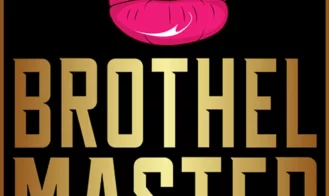




If you have a problem, post in these links. Keep Comment section clean
New Update?
Request here
Install Problems?
Post your problems here
Broken Links?
Let us know here
Bugs in game?
Use this forum to report it