Arizona Unbridled [Abandoned] - Version: 0.12.1
Developer:
Sylvie Dreams
Consider supporting the dev if you like the game and want them to do what they love. Click on dev's link for more info.
Release Date: 19 September, 2021
Game Size:
Censorship: Uncensored
Game Engine: Ren'py
Current Game Version: 0.12.1 (Abandoned)
Total Views: 23.2K
Post your problem in our Discord server for faster response. Click here to join.
Game Informations
“Arizona: The Game” is a visual novel based in part on the real life experiences of its creator and her aquaintances. It’s a coming-of-age story for a girl who’s significantly behind the development of her peers. “Ari” is a high school senior who’s led a very sheltered life, and is therefore quite naïve in regard to the ‘real world’. Because the city in which they live is rife with sexual predators, deviants, and perverts, Arizona’s mother attempted to dissuade the young girl from exploring her emerging sexuality. This had the desired effect, for a number of years. That’s all about to change . . .
How to install?
- Extract and run.
System Requirements:
- Dual Core Pentium or equivalent Processor.
- Intel HD 2000 or equivalent Graphics.
- of free disk space (Recommended to have twice as much free disk space than this).
Arizona Unbridled - Abandoned - Version 0.12.1 Download Links
Confused about how the downloading works? Here is a handy guide
Android APK Fileknot Transfaze
Mac OS Fileknot Transfaze Fileknot (Compressed) Transfaze (Compressed)
Linux Fileknot Transfaze Fileknot (Compressed) Transfaze (Compressed)
Android APK Mega Pixeldrain Workupload
Mac OS Mega Pixeldrain
Linux Mega Pixeldrain Wdho Workupload Workupload (Compressed) Pixeldrain (Compressed)
Report only if Mega link or all links except Mega are unavailable. More details about it
Walkthrough and Guide
Walkthrough Mod: FILEKNOT - ANONZIPWalkthrough Mod Installtion:
PC: Unzip the mod and put the folder named "game" from the mod in your "arizona_unbridled-0.11-pc" folder.
MAC: Unzip the mod -> Right-click your "Arizona Unbridled " app -> Click "Show Package Contents" -> Open the "Contents" then "Resources" folders -> Hold the Option key and drag the folder named "game" from the mod to the "autorun" folder -> Click merge.
Walkthrough Mod Features:
The Walkthrough adds hints and highlights dialogue that gives points.
Colors match the character's names, Green Color are True "events".
Turn on or off to Name Saves in the Preferences Menu.
Increase or decrease Text Size and Text Box Opacity.
- Do not post same comment twice, your pending comment will be moderated, approved and replied by a stuff soon.
- Do Not ask for new updates/"when it will release" etc unless it is already released by developers. We do not develop games, use common sense.
- Use English Language only.
- You can click the bell icon before commenting to get mail whenever someone replies your comment. Great way to be notified if you are posting questions, be sure to provide correct email in that case.
- If you want to ask features of games like Bugfixing, save file support, new content ideas etc then please contact the game developer, Sylvie Dreams .
- You can help us by reporting dead links, wrong informations, new available updates etc in the comment section.














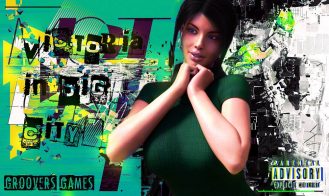
If you have a problem, post in these links. Keep Comment section clean
New Update?
Request here
Install Problems?
Post your problems here
Broken Links?
Let us know here
Bugs in game?
Use this forum to report it